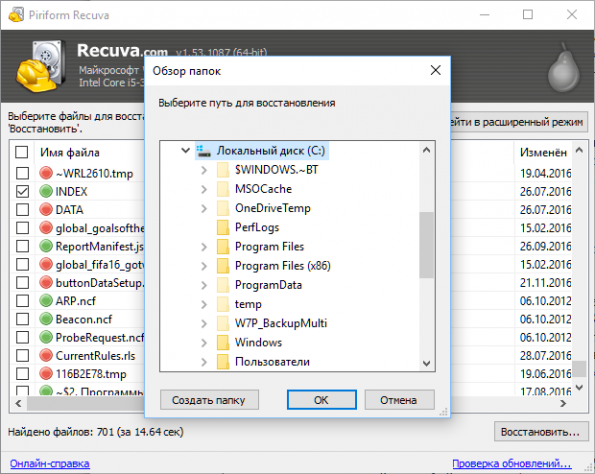Recuva
Thanks to the built-in Recovery Wizard, you need to perform a few simple steps to start the extraction process:
1. After launching the program, click “Next”.
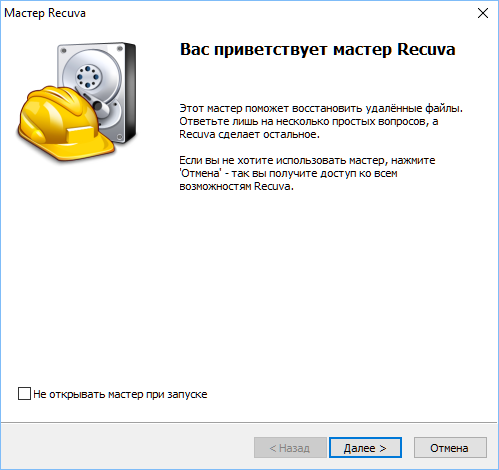
2. Select the type of liquidated data and click “Next”.
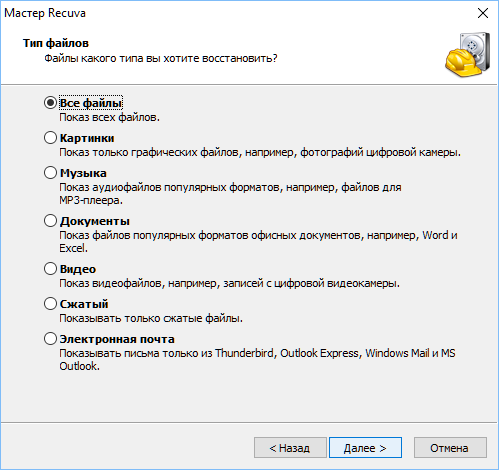
3. If you know, specify the area where the files were placed. Click “Next”.

4. If necessary, enable in-depth analysis by checking the appropriate box (it is more effective, but requires more time). Click “Start”.
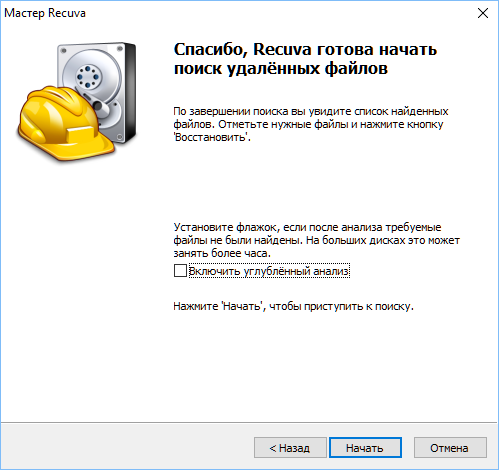
5. Among the list of found files, tick the ones that need to be extracted. Click on the “Restore” button.
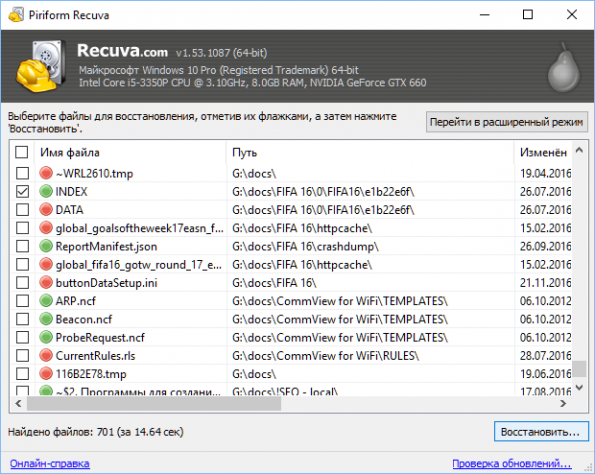
6. Specify the directory to extract the files and click OK.