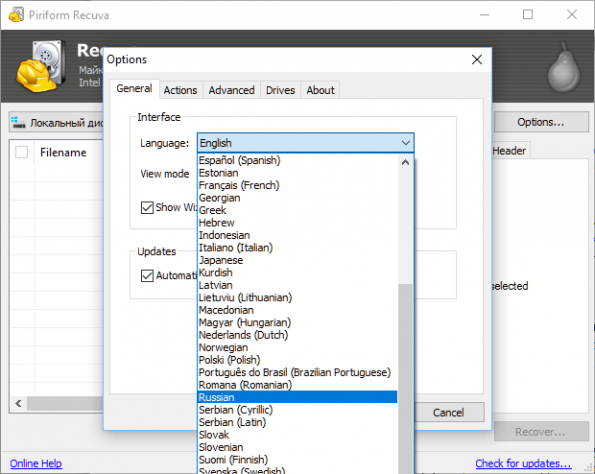Recuva
After downloading for free, the Recuva starts with a menu in English. If you want to change language interface displayed, you need to follow these steps:
Click the “Options” button.
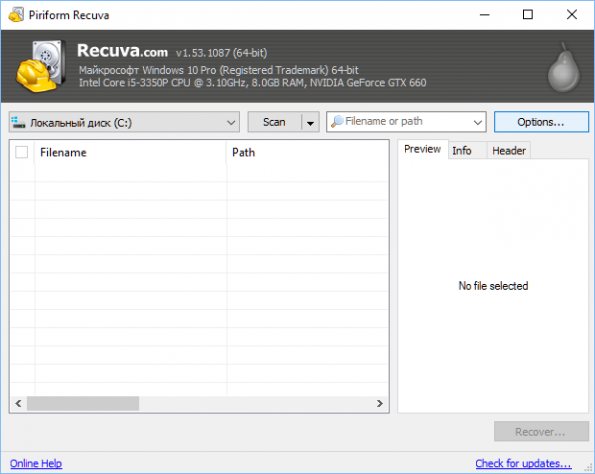
In the “Language” field, select language you need and click “OK”.